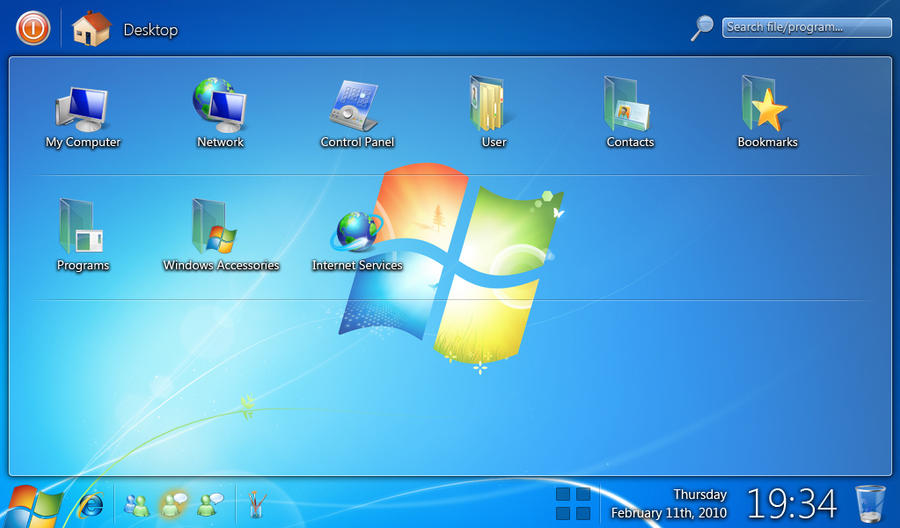ShopDreamUp AI ArtDreamUp
Deviation Actions
Suggested Deviants
Suggested Collections
You Might Like…
Featured in Groups
Description
This is a concept I made up some days ago. I made it up because the desktop is still the most useless part of windows so far. There are just icons (that get mixed up if something went wrong with the graphics chip driver) and maybe widgets (which I barely use).
So I thought about how a desktop should look like which you can use a lot more often than you do so far.
The first inspiration I got from mobile phones. On their desktops you always have usefull information for instance. Then some days ago I tried out the netbook remix of kubuntu linux. The desktop idea is sooo awesome (It's just too slow to work with it, has some bugs and it doesn't support the wireless card of my netbook... I'm such a lucky mushroom!)
*resize the input box* chrome rulez!
Now an explanation of every detail how I imagine the desktop should work:
Shutdown button
Click on it and a list with power options appears (shutdown, restart, sign off etc.). Either below the button or in the center of the screen. Background darkens and gets blured, options fade in smooth and without a background border or window or anything...
Navigation bar for the main area
With this you can see where you are while navigating within the main area. (described later)
Search files/programs
It's like the search bar inside the vista/7 start menu. when you type something in the results will appear in the main area. You can also use it as command prompt (as you can do in vista/7 start menu!).
It's almost like an Windows Explorer window. You should be able to select what icons you want to see. If you remove all of them, you're still able to run the explorer via the search bar, so there's no problem with removing all.
First row are locations on the computer as you can see. Second row are folders with software you can execute.
New feature will be the 3rd icon: Internet Services (a new kind of widgets would also be possible explanation)
Internet Services
When you click on this icon the content will be shown inside the main area. Here you will see little applications that get information from web services like social networks, e-mails, rss feeds, news, weather and so on. Unlike current desktop widgets they won't be freely movable but have a fixed position inside the main area. You can compare it with a kind of web page.
My Computer
I'm not yet sure how you could implement browsing through your hard disc. Is it a good idea to browse directly inside the main area or should a explorer window be opened? Maybe the devices like hard discs, USB and DVD drives could be shown on the desktop and everything underneath this level will be opened in an explorer window. I think this will be okay.
Third row
Here you can pin software you will use frequently. Like the standard desktop.
By the way, the main area is scrollable. When needed some nice flat transparent scrollbars will appear on the right side.
Windows Button
This button does NOT open a start menu. Yes, I would remove it completely. With the top and main area it's useless anyway. But this button will show the desktop or will minimize all windows on the screen so you can access all areas of your desktop.
Sure you wonder what happens if you press the [Win]-key on your keyboard. It will show the desktop as well! So you don't need [Win]+D/M anymore. Now I have two ideas again what will happen if you press the [Win]-key while the bottom area is set to "hide automatically":
idea one
[Win] - will show the bar
[Win] second time - will show the desktop
idea two
[Win] - will show the desktop immediately
And while the desktop is present the bar won't fade out anymore until you reactivate any application window.
Task Bar
Actually it's almost like the task bar in Windows 7. But I think you don't need to pin applications anymore since you have fast access to your desktop. But I think it also could be possible to implement.
System Tray, Clock, Date and Recycle Bin
Just the systray and the rest.
I think the Recycle Bin is a very special item so it needs a very special location. Idea comes from Ubuntu ^^ (If they "stole" the idea as well I don't know about it)
I already talked about the fact you can auto-hide the bottom area. But how should it react when you maximize a window? Maybe nothing? Maybe it should get a background color? I don't think it looks too bad if you still can see the bar like it is in normal mode.
~~~~~~~~~
Would be nice to show this draft to Microsoft. Maybe they will think about it? Does anyone know a way to do so?
And please comment and tell me what you think is good and what you think should be different.
Keep rockin' ^^
EDIT: I almost forgot:
Power off button by
EDIT 2: I overthought this concept now. I still like it, but there are some things I would do in a different way now:
1. remove the big border that disturbs you on seeing your wallpaper.
2. change the icon's size, order and appearance. I prefer the text next to the icons and sort them vertically. I think then you have more space for icons. But of course I'd like to let the user choose how he wants to display the desktop icons.
So I thought about how a desktop should look like which you can use a lot more often than you do so far.
The first inspiration I got from mobile phones. On their desktops you always have usefull information for instance. Then some days ago I tried out the netbook remix of kubuntu linux. The desktop idea is sooo awesome (It's just too slow to work with it, has some bugs and it doesn't support the wireless card of my netbook... I'm such a lucky mushroom!)
*resize the input box* chrome rulez!
Now an explanation of every detail how I imagine the desktop should work:
A - Top Area
Shutdown button
Click on it and a list with power options appears (shutdown, restart, sign off etc.). Either below the button or in the center of the screen. Background darkens and gets blured, options fade in smooth and without a background border or window or anything...
Navigation bar for the main area
With this you can see where you are while navigating within the main area. (described later)
Search files/programs
It's like the search bar inside the vista/7 start menu. when you type something in the results will appear in the main area. You can also use it as command prompt (as you can do in vista/7 start menu!).
B - Main Area
It's almost like an Windows Explorer window. You should be able to select what icons you want to see. If you remove all of them, you're still able to run the explorer via the search bar, so there's no problem with removing all.
First row are locations on the computer as you can see. Second row are folders with software you can execute.
New feature will be the 3rd icon: Internet Services (a new kind of widgets would also be possible explanation)
Internet Services
When you click on this icon the content will be shown inside the main area. Here you will see little applications that get information from web services like social networks, e-mails, rss feeds, news, weather and so on. Unlike current desktop widgets they won't be freely movable but have a fixed position inside the main area. You can compare it with a kind of web page.
My Computer
I'm not yet sure how you could implement browsing through your hard disc. Is it a good idea to browse directly inside the main area or should a explorer window be opened? Maybe the devices like hard discs, USB and DVD drives could be shown on the desktop and everything underneath this level will be opened in an explorer window. I think this will be okay.
Third row
Here you can pin software you will use frequently. Like the standard desktop.
By the way, the main area is scrollable. When needed some nice flat transparent scrollbars will appear on the right side.
C - Bottom Area
Windows Button
This button does NOT open a start menu. Yes, I would remove it completely. With the top and main area it's useless anyway. But this button will show the desktop or will minimize all windows on the screen so you can access all areas of your desktop.
Sure you wonder what happens if you press the [Win]-key on your keyboard. It will show the desktop as well! So you don't need [Win]+D/M anymore. Now I have two ideas again what will happen if you press the [Win]-key while the bottom area is set to "hide automatically":
idea one
[Win] - will show the bar
[Win] second time - will show the desktop
idea two
[Win] - will show the desktop immediately
And while the desktop is present the bar won't fade out anymore until you reactivate any application window.
Task Bar
Actually it's almost like the task bar in Windows 7. But I think you don't need to pin applications anymore since you have fast access to your desktop. But I think it also could be possible to implement.
System Tray, Clock, Date and Recycle Bin
Just the systray and the rest.
I think the Recycle Bin is a very special item so it needs a very special location. Idea comes from Ubuntu ^^ (If they "stole" the idea as well I don't know about it)
Behavior
I already talked about the fact you can auto-hide the bottom area. But how should it react when you maximize a window? Maybe nothing? Maybe it should get a background color? I don't think it looks too bad if you still can see the bar like it is in normal mode.
~~~~~~~~~
Would be nice to show this draft to Microsoft. Maybe they will think about it? Does anyone know a way to do so?
And please comment and tell me what you think is good and what you think should be different.
Keep rockin' ^^
EDIT: I almost forgot:
Power off button by
EDIT 2: I overthought this concept now. I still like it, but there are some things I would do in a different way now:
1. remove the big border that disturbs you on seeing your wallpaper.
2. change the icon's size, order and appearance. I prefer the text next to the icons and sort them vertically. I think then you have more space for icons. But of course I'd like to let the user choose how he wants to display the desktop icons.
Image size
1024x600px 320.32 KB
© 2010 - 2024 psyviant
Comments39
Join the community to add your comment. Already a deviant? Log In
If there was Windows 7 Mobile edition i wish this was.. Because it looks amazing